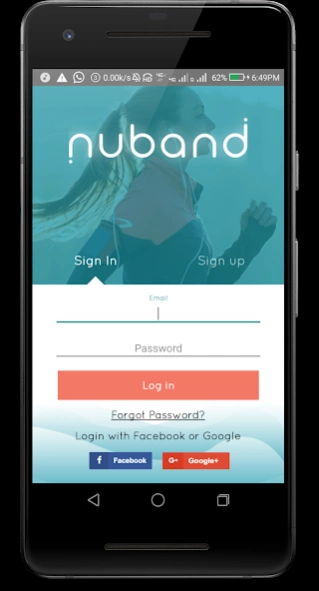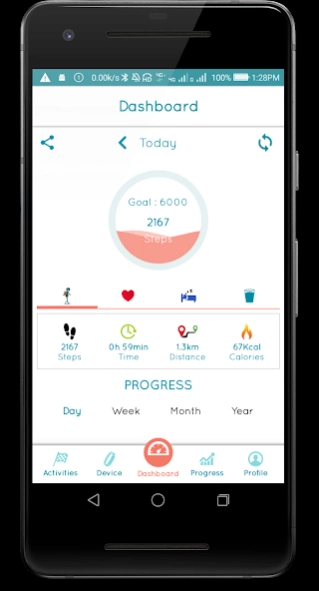Nuband Pro 1.12
Continue to app
Free Version
Publisher Description
Nuband Pro - Nuband Pro is committed to making fitness fun but most importantly affordable.
GET ACTIVE, LOSE WEIGHT AND KEEP HYDRATED, UNDERSTAND YOUR SLEEP BETTER IN ORDER TO GET A BETTER NIGHTS SLEEP.
Wireless connect your I-TOUCH, FLASH HR, X-PAY, ACTIV+ PRO with your Android device.
Get important notifications for SMS messages and calls, along with alerts for Social Media including WhatsApp, Facebook, WeChat, Twitter and many others. By previewing the message and sender, you can decide if you need to get your phone out and respond/answer, or if it can wait until later. Only works while your phone/device is connected to the band via Bluetooth.
Track Daily goals and push them further over time. Tracks STEPS, DISTANCE and CALORIES BURNED as well as SPECIFIC WORKOUT TIME
LOG HYDRATION and set regular alerts to keep hydrated throughout the day.
Track specific workout routes and times through GPS on PRO model for RUN, CYCLING AND HIKES
UPDATE YOUR FRIENDS VIA SOCIAL MEDIA WITH FACEBOOK AND TWITTER UPLOADS.
ALL DAY HEART RATE TRACKING on FLASH HR and PRO devices
Set TIME and DATE via connection to smart device and change to world time automatically when travelling.
SET SMART ALARMS to enable you to consistently keep active at intervals that suit you.
Learn more about the collection of Nuband Trackers on www.nutechdesign.com
For information on compatible software check info@nutechdesign.com
About Nuband Pro
Nuband Pro is a free app for Android published in the Health & Nutrition list of apps, part of Home & Hobby.
The company that develops Nuband Pro is NUBAND. The latest version released by its developer is 1.12.
To install Nuband Pro on your Android device, just click the green Continue To App button above to start the installation process. The app is listed on our website since 2019-04-17 and was downloaded 1 times. We have already checked if the download link is safe, however for your own protection we recommend that you scan the downloaded app with your antivirus. Your antivirus may detect the Nuband Pro as malware as malware if the download link to ebg.nuband is broken.
How to install Nuband Pro on your Android device:
- Click on the Continue To App button on our website. This will redirect you to Google Play.
- Once the Nuband Pro is shown in the Google Play listing of your Android device, you can start its download and installation. Tap on the Install button located below the search bar and to the right of the app icon.
- A pop-up window with the permissions required by Nuband Pro will be shown. Click on Accept to continue the process.
- Nuband Pro will be downloaded onto your device, displaying a progress. Once the download completes, the installation will start and you'll get a notification after the installation is finished.